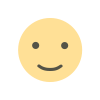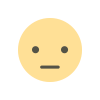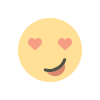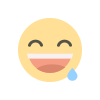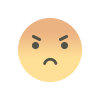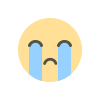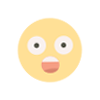In the digital age, communication has become more dynamic and interactive, and AI keyboard apps are at the forefront of this transformation. These apps are designed to enhance the way we write emails, text messages, and other forms of digital communication. By leveraging advanced artificial intelligence, they offer a range of features that can improve productivity, creativity, and accuracy. This blog explores how AI keyboard apps can help elevate your communication game, providing insights into their benefits, key features, and recommendations.
Enhancing Your Communication with AI Keyboard Apps
AI keyboard apps are revolutionizing the way we communicate by offering sophisticated tools that go beyond traditional typing. These apps are built with cutting-edge technology that can predict, correct, and enhance text, making your communication more effective and engaging. Here’s how these apps can make a difference:
Smart Text Prediction and Autocorrect
One of the most significant advantages of AI keyboard apps is their ability to predict and autocorrect text. Traditional keyboards rely on basic spell checkers, but AI keyboards use machine learning algorithms to understand context and provide more accurate suggestions. This feature not only helps in reducing typos and grammatical errors but also speeds up typing by predicting the next word or phrase you’re likely to use.
Personalized Suggestions
AI keyboards learn from your typing habits and preferences, offering personalized suggestions that fit your writing style. Whether you're drafting a formal email or a casual text message, the app adapts to your tone and vocabulary, making your communication more natural and aligned with your personal or professional voice.
Enhanced Creativity with Emoji and GIF Recommendations
Expressing emotions and adding personality to your messages can sometimes be challenging with just text. AI keyboard apps address this by suggesting relevant emojis and GIFs based on the context of your message. This feature allows you to convey emotions and add a fun element to your communication effortlessly.
Multilingual Support
In a globalized world, communicating in multiple languages has become increasingly common. AI keyboard apps often come equipped with multilingual support, allowing users to switch between languages seamlessly. This feature is particularly useful for individuals who interact with people from different linguistic backgrounds, ensuring that communication remains smooth and accurate.
Efficient Email Drafting
For professionals who spend a significant amount of time drafting emails, AI keyboard apps can be a game-changer. These apps can help structure your emails more effectively by suggesting phrases and sentences that match the context of your communication. Additionally, some apps offer features like automatic formatting and template suggestions, streamlining the email writing process.
Boosting Text Message Productivity
Text messaging is a quick and informal way to communicate, but crafting well-written messages can still be time-consuming. AI keyboards enhance productivity by providing features like predictive text, quick reply options, and context-aware suggestions. These tools help you compose messages faster and with greater accuracy, making your texting experience more efficient.
Improving Accessibility
AI keyboard apps also play a crucial role in improving accessibility for users with disabilities. Voice-to-text features, customizable keyboard layouts, and text-to-speech capabilities make it easier for individuals with various impairments to communicate effectively. These apps ensure that everyone has access to the tools they need to participate in digital conversations.
Choosing the Right AI Keyboard App
With numerous AI keyboard apps available, selecting the right one for your needs can be challenging. Here are some factors to consider when choosing an AI keyboard app:
Functionality
Evaluate the features offered by the app and how well they align with your communication needs. Look for features like text prediction, autocorrect, multilingual support, and emoji/GIF recommendations.
User Interface
A user-friendly interface enhances the overall experience. Choose an app with an intuitive design that allows you to navigate its features effortlessly.
Privacy and Security
Since AI keyboard apps handle sensitive information, it’s essential to consider their privacy and security measures. Opt for apps that prioritize data protection and offer robust encryption.
Customization Options
Customization allows you to tailor the app to your preferences. Look for apps that offer options for adjusting settings, themes, and keyboard layouts.
Integration with Other Apps
Seamless integration with other applications, such as email clients and messaging platforms, can enhance productivity. Choose an app that works well with your existing tools.
Top AI Keyboard Apps to Consider
To help you get started, here are some popular AI keyboard apps that have garnered positive reviews:
Gboard
Developed by Google, Gboard offers a range of features, including predictive text, emoji suggestions, and multilingual support. Its integration with Google Search also allows for easy access to information while typing.
SwiftKey
SwiftKey is known for its advanced text prediction and autocorrect capabilities. It learns from your typing habits and offers personalized suggestions, making it a popular choice among users seeking a customized typing experience.
Grammarly Keyboard
Grammarly Keyboard focuses on improving writing quality by offering advanced grammar and spell-checking features. It’s an excellent option for users who prioritize error-free communication.
Microsoft SwiftKey
Microsoft SwiftKey combines intelligent text prediction with a range of customization options. Its ability to switch between languages and offer contextual suggestions makes it a versatile choice for diverse communication needs.
TypingMaster
TypingMaster offers a unique blend of predictive text, autocorrect, and typing speed enhancement features. Its focus on improving typing efficiency makes it a valuable tool for users looking to boost productivity.
Final Thoughts
AI keyboard apps have transformed the way we communicate by offering intelligent features that enhance typing efficiency, creativity, and accuracy. Whether you're drafting professional emails or sending casual text messages, these apps provide tools that make your communication more effective and enjoyable. By choosing the right AI keyboard app and leveraging its features, you can elevate your digital conversations and stay ahead in the fast-paced world of communication.
What are AI keyboard apps?
AI keyboard apps are advanced digital keyboards that utilize artificial intelligence to enhance typing and communication. They offer features such as predictive text, autocorrect, personalized suggestions, emoji and GIF recommendations, and multilingual support to improve the efficiency and accuracy of your digital communication.
How do AI keyboard apps improve text prediction and autocorrect?
AI keyboard apps use machine learning algorithms to analyze your typing patterns and context. This enables them to predict the next word or phrase more accurately and provide better autocorrect suggestions compared to traditional spell checkers. This helps reduce typos and grammatical errors, speeding up your typing process.
Can AI keyboard apps personalize suggestions?
Yes, AI keyboard apps can personalize suggestions based on your typing habits and preferences. They learn from your writing style and vocabulary, offering recommendations that fit your personal or professional tone, making your communication more natural and tailored to your voice.
How do AI keyboards suggest emojis and GIFs?
AI keyboards suggest relevant emojis and GIFs based on the context of your message. By analyzing the content and sentiment of your text, these apps recommend visual elements that can help express emotions and add a fun or engaging touch to your communication.
Are AI keyboard apps available in multiple languages?
Many AI keyboard apps support multiple languages, allowing users to switch seamlessly between different languages while typing. This feature is especially useful for individuals who communicate with people from diverse linguistic backgrounds.
How can AI keyboard apps assist in drafting professional emails?
AI keyboard apps can streamline email drafting by suggesting phrases and sentences relevant to your message’s context. They also offer features like automatic formatting and template suggestions, which can help you compose emails more efficiently and professionally.
Do AI keyboard apps improve text messaging productivity?
Yes, AI keyboard apps enhance text messaging productivity by providing features such as predictive text, quick reply options, and context-aware suggestions. These tools help you compose messages faster and with greater accuracy, making your texting experience more efficient.
How do AI keyboard apps improve accessibility for users with disabilities?
AI keyboard apps improve accessibility through features such as voice-to-text, customizable keyboard layouts, and text-to-speech capabilities. These features help individuals with various impairments communicate effectively and comfortably.
What should I consider when choosing an AI keyboard app?
When choosing an AI keyboard app, consider factors such as functionality, user interface, privacy and security, customization options, and integration with other apps. Ensure the app offers features that align with your communication needs and preferences while prioritizing data protection.
What are some popular AI keyboard apps?
Some popular AI keyboard apps include:
- Gboard: Offers predictive text, emoji suggestions, and multilingual support, with integration with Google Search.
- SwiftKey: Known for advanced text prediction and personalization based on typing habits.
- Grammarly Keyboard: Focuses on grammar and spell-checking to improve writing quality.
- Microsoft SwiftKey: Combines intelligent text prediction with customization options and multilingual support.
- TypingMaster: Provides predictive text and typing speed enhancement features.
How can I get started with using an AI keyboard app?
To get started, download your chosen AI keyboard app from your device’s app store. Follow the setup instructions to integrate the app with your device’s keyboard settings. Explore the app’s features and customize settings according to your preferences to enhance your typing and communication experience.