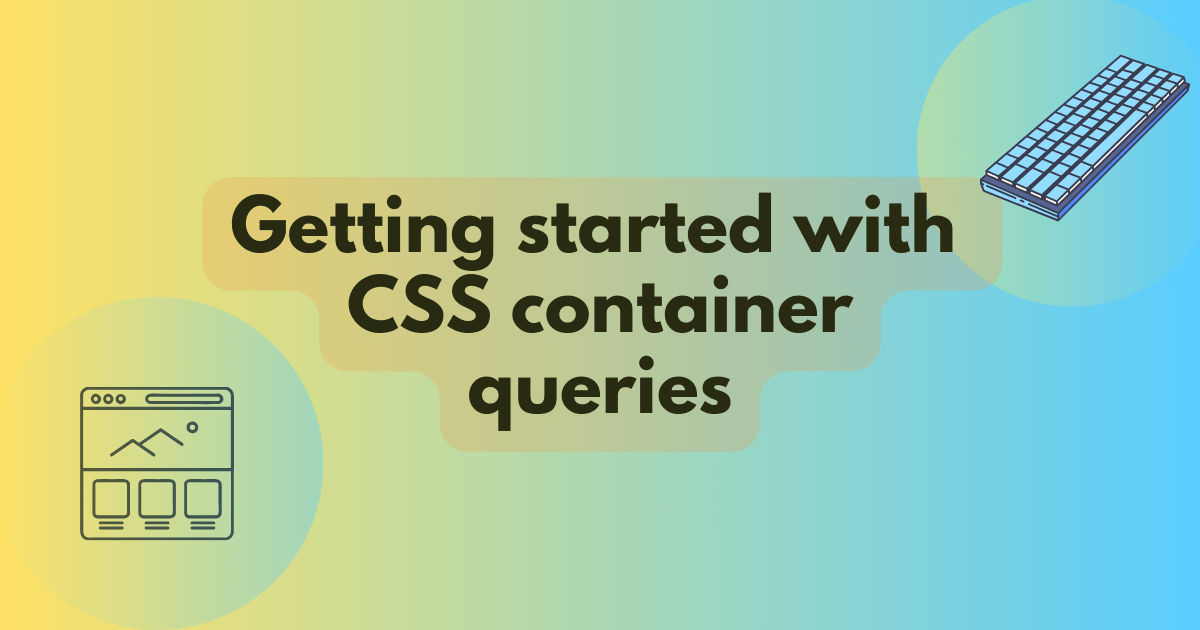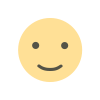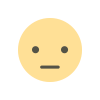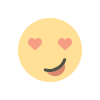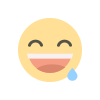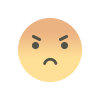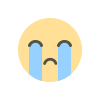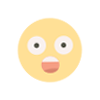The world of web development is constantly evolving, with new tools and resources being introduced regularly. One such tool that has been gaining traction among developers is the MDN Playground. Created by Mozilla, this innovative environment allows developers to experiment, practice, and learn various web technologies in real-time. By offering an intuitive and interactive platform, the MDN Playground has become a valuable resource for both beginners and experienced developers looking to hone their coding skills.
This blog explores the features, benefits, and unique capabilities of the MDN Playground, demonstrating why it is an essential tool for anyone interested in web development.
What Is the MDN Playground?
The MDN Playground is an online code editor that lets users write HTML, CSS, and JavaScript code and see the results immediately in the browser. It’s integrated with the MDN Web Docs, one of the most comprehensive and authoritative resources for web technologies. The Playground offers a hands-on approach, allowing users to interact directly with the examples provided in the documentation or create their own projects.
It’s designed to be an accessible learning environment for individuals at all stages of their web development journey. Whether you're just starting or you're a seasoned developer looking for a quick place to test your code, the MDN Playground delivers a seamless experience that brings your code to life.
Key Features of the MDN Playground
The MDN Playground offers a variety of features that set it apart from traditional online code editors. Some of the standout features include:
Real-Time Preview: See the results of your code as you type. The real-time preview feature allows users to instantly view the changes they make in the HTML, CSS, or JavaScript code. This helps with debugging and provides immediate feedback for learners.
Syntax Highlighting: The Playground comes with built-in syntax highlighting for HTML, CSS, and JavaScript. This makes reading and writing code easier and helps identify errors faster.
MDN Integration: Since the Playground is part of the MDN Web Docs ecosystem, users can easily access related documentation and examples. This creates a smooth learning curve, making it easy to understand various web technologies while practicing them in real-time.
Cross-Browser Testing: The MDN Playground supports cross-browser functionality, allowing you to test how your code will render across different browsers. This is a critical feature for developers looking to build responsive and compatible websites.
Shareable Links: When you’re satisfied with your code, the MDN Playground lets you generate a shareable link to your project. This is ideal for collaborative work, sharing your project with peers, or showcasing your skills to potential employers.
How the MDN Playground Enhances Learning
One of the primary goals of the MDN Playground is to make web development more approachable and accessible. It does this by focusing on practical, hands-on learning. Reading through documentation and following along with code examples is one thing, but being able to modify and play around with the code is what truly solidifies learning.
The MDN Playground offers a safe environment to experiment with web technologies. Beginners can try out various concepts, make mistakes, and see how changes affect the outcome without the fear of breaking a production site. This interactive feedback loop speeds up the learning process, allowing users to grasp concepts like CSS layouts, JavaScript DOM manipulation, or HTML5 APIs more effectively.
The Importance of Real-Time Code Execution
One of the standout features of the MDN Playground is its real-time code execution. This feature is particularly useful for developers who want to understand how specific changes in their code affect the final output. Whether it’s tweaking the margin in CSS or modifying a JavaScript function, seeing immediate results encourages experimentation and creative problem-solving.
Real-time execution also provides instant feedback for debugging. Instead of switching between a text editor and a browser window, developers can view the changes live. This dramatically reduces the time it takes to identify and fix issues, making it a powerful tool for refining code.
Collaboration Made Easy
Collaboration is a vital aspect of web development, and the MDN Playground makes it incredibly easy. Developers can create code snippets or projects and then share them with their team or the broader community through shareable links. This fosters a collaborative environment where peers can review, modify, or even contribute to the project.
In educational settings, instructors can use the MDN Playground to create interactive coding exercises for students. By sharing live examples, students can engage with the material more actively, helping to retain information better than passive reading.
Building and Testing for the Real World
For experienced developers, the MDN Playground serves as a convenient testing environment. Testing is an essential part of the development process, and with the Playground’s cross-browser capabilities, developers can quickly verify how their code performs across different browsers.
It’s also an excellent tool for prototyping. Developers can whip up a quick prototype of a webpage or feature, test it, and share it with stakeholders for feedback before diving into full-scale development. This minimizes the risk of wasting time on complex builds that may not align with project goals or client expectations.
Streamlining the Development Workflow
In addition to serving as an educational tool, the MDN Playground can also streamline the web development workflow. Its real-time code execution, cross-browser compatibility, and integration with MDN Web Docs make it a versatile tool for professionals looking to simplify their day-to-day tasks.
Developers can test new libraries or frameworks, prototype layouts, and even troubleshoot issues without having to set up a local development environment. This lightweight and fast approach can save hours in debugging and testing, especially for smaller tasks.
How the MDN Playground Supports the Developer Community
The MDN Playground is not just a tool for individual developers—it’s also a resource that strengthens the web development community as a whole. By providing a free, accessible platform for learning and experimentation, Mozilla is empowering developers around the world to continue improving their skills and building better web experiences.
It’s particularly beneficial for open-source contributors who can use the MDN Playground to create and share code snippets that demonstrate how certain libraries or features work. This promotes a more inclusive learning environment where developers of all levels can benefit from the knowledge and experience of others.
Best Practices for Using the MDN Playground
To get the most out of the MDN Playground, consider integrating it into your daily development routine. Here are some best practices:
Experiment Regularly: The Playground is a perfect place to test new ideas and approaches. Use it as a sandbox to try out concepts that you may be hesitant to implement in a live project.
Review Documentation: Take advantage of the MDN Web Docs integration. Whenever you’re unsure of a concept, click on the documentation links to get a deeper understanding of how a particular web technology works.
Collaborate: Use the shareable link feature to collaborate with peers, mentors, or even clients. This is especially useful when working remotely or when you need a second pair of eyes on a tricky piece of code.
Prototype: Before diving into large-scale projects, create quick prototypes in the Playground. This will help identify potential issues early on and save you time during full development.
Test Across Browsers: Always use the cross-browser testing feature to ensure that your code performs well in different environments. This is critical for building responsive, accessible websites that provide a consistent user experience.
The MDN Playground is a powerful, versatile tool that has become indispensable for web developers of all skill levels. By offering real-time code execution, seamless integration with MDN Web Docs, and easy collaboration features, the Playground provides a rich, interactive environment that makes learning and testing web technologies more accessible than ever before.
Whether you're a novice looking to get started with web development or an experienced professional in need of a quick and efficient testing platform, the MDN Playground has something to offer. Its combination of educational resources, hands-on experimentation, and community support makes it an essential tool in the ever-evolving world of web development.
FAQ: MDN Playground – Bring Your Code to Life
What is the MDN Playground?
The MDN Playground is an interactive, online code editor created by Mozilla. It allows users to write and execute HTML, CSS, and JavaScript code in real-time, offering instant feedback. Integrated with MDN Web Docs, the Playground is ideal for developers to experiment, test, and learn web technologies.
How does the MDN Playground work?
The Playground offers a simple interface where users can type code in one section and immediately see the results in the browser. It supports real-time code execution, syntax highlighting, and cross-browser testing. By integrating MDN Web Docs, it also provides easy access to web development documentation and examples.
What are the main features of the MDN Playground?
The MDN Playground includes:
Real-time preview of your code.
Syntax highlighting for HTML, CSS, and JavaScript.
Seamless integration with MDN Web Docs.
Cross-browser testing for compatibility.
Shareable links for collaboration.
Can I use the MDN Playground for learning web development?
Yes! The MDN Playground is designed for learners at all levels. Whether you're a beginner practicing basic HTML or a seasoned developer exploring new frameworks, the Playground provides a hands-on learning experience. It’s an excellent tool for experimenting with web technologies in a safe and interactive environment.
What are the benefits of real-time code execution in the MDN Playground?
Real-time code execution allows you to see the effects of your code immediately, which helps with debugging and understanding web development concepts faster. By making adjustments and instantly viewing the results, you can learn and experiment more efficiently.
How does the MDN Playground support collaboration?
The MDN Playground allows users to generate shareable links of their projects. These links can be shared with others for feedback, collaboration, or demonstrations. This feature is perfect for team projects or working with mentors and peers.
Is the MDN Playground suitable for professional developers?
Absolutely! While it’s an excellent tool for beginners, professional developers can use the MDN Playground for quick testing, prototyping, and cross-browser compatibility checks. It serves as a fast, lightweight alternative to setting up a local development environment.
How can I use the MDN Playground to enhance my workflow?
Integrating the MDN Playground into your workflow helps you quickly test and debug code without having to switch between multiple tools. You can prototype layouts, test new libraries, and troubleshoot issues on the fly. The real-time preview and cross-browser testing save time, making it a convenient tool for developers of all experience levels.
Does the MDN Playground support cross-browser testing?
Yes, the MDN Playground allows you to test how your code behaves across different browsers. This is essential for ensuring that your websites are responsive and compatible with various devices and browsers.
How does the MDN Playground integrate with MDN Web Docs?
The Playground is built directly into MDN Web Docs, allowing you to easily access related documentation and examples while working on code. This makes it easier to understand complex web development concepts and immediately apply them in the Playground.
Can I use the MDN Playground to create prototypes?
Yes! The MDN Playground is perfect for creating quick prototypes. You can develop and test small sections of code, get feedback, and share your prototype before moving into full-scale development. It’s a time-saving tool for developers and teams looking to validate concepts early in the process.
Is the MDN Playground free to use?
Yes, the MDN Playground is a free resource provided by Mozilla. It’s accessible to everyone, making it an ideal tool for students, hobbyists, and professional developers alike.
How do I get started with the MDN Playground?
To get started, simply visit the MDN Playground on the Mozilla website. You can begin writing code immediately without needing to create an account. If you're unfamiliar with web development, you can explore the examples provided in the MDN Web Docs and experiment with them in the Playground.
What browsers are compatible with the MDN Playground?
The MDN Playground supports all major browsers, including Chrome, Firefox, Safari, and Edge. Its cross-browser testing feature allows you to ensure that your code works seamlessly across different platforms.
Can I save my work in the MDN Playground?
Yes, the MDN Playground allows you to generate shareable links, which can be saved or shared for future reference. While it doesn't offer direct cloud storage, you can save your progress by bookmarking or saving the link to your project.
Who can benefit from using the MDN Playground?
The MDN Playground is beneficial for everyone involved in web development, from beginners learning the basics to seasoned professionals who need a quick, lightweight environment for testing and prototyping. Educators can also use it to create interactive exercises for students.
Get in Touch