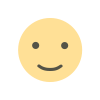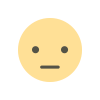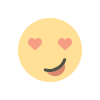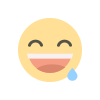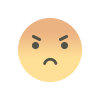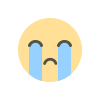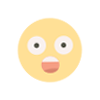Performance Matters: Decoding Google Core Web Vitals for Your Website
Struggling with the "Crawled - Performance Matters" issue on your website? Learn how to decode and address Google Core Web Vitals to enhance your site’s performance and improve search engine rankings. Discover practical solutions to fix performance-related issues and optimize user experience.
Understanding how your website performs in the eyes of Google is critical to achieving high rankings. Google's Core Web Vitals are a set of metrics designed to measure the user experience, focusing on three essential aspects: loading performance, interactivity, and visual stability. These metrics are part of Google's overall page experience update, which emphasizes the importance of providing users with a seamless and enjoyable browsing experience. By mastering these Core Web Vitals, your website can improve its search engine rankings and deliver a better experience to visitors.
Why Core Web Vitals Matter
Core Web Vitals are more than just numbers on a report; they are a reflection of how your users perceive your site. Slow load times, delayed responses, and layout shifts can frustrate users and cause them to leave your site, leading to higher bounce rates and lower conversions. Google understands this and has integrated Core Web Vitals into its ranking algorithm to reward websites that prioritize user experience. By optimizing these metrics, you not only improve your site's performance but also its ability to attract and retain visitors, ultimately boosting your bottom line.
Largest Contentful Paint (LCP): Measuring Loading Performance
The first Core Web Vital, Largest Contentful Paint (LCP), measures the time it takes for the largest content element on your page to become visible. This could be an image, video, or large block of text. A good LCP score is essential because it directly impacts the perceived loading speed of your site. If users have to wait too long to see the main content, they may abandon your site before it even loads. To optimize LCP, focus on improving your server response times, optimizing images, and leveraging browser caching.
First Input Delay (FID): Gauging Interactivity
First Input Delay (FID) measures the time it takes for your site to respond to a user's first interaction, such as clicking a button or link. A low FID score indicates that your site is responsive and interactive, providing a smooth experience for users. High FID scores can result from heavy JavaScript execution or slow third-party scripts, which can delay the browser's ability to respond to user inputs. To improve FID, consider reducing JavaScript execution times, deferring unused JavaScript, and breaking up long tasks to ensure that your site remains responsive.
Cumulative Layout Shift (CLS): Ensuring Visual Stability
Cumulative Layout Shift (CLS) measures the visual stability of your website. It looks at how much your content shifts around as the page loads, which can be a frustrating experience for users. Imagine trying to click on a button, only for it to move just as you do so, causing you to click something else instead. This is a sign of a high CLS score. To reduce CLS, ensure that images and ads have specified dimensions, avoid inserting content above existing content, and use CSS to reserve space for dynamic content.
How to Improve Your Core Web Vitals
Improving Core Web Vitals requires a combination of technical know-how and strategic planning. Start by analyzing your website's current performance using tools like Google PageSpeed Insights, Lighthouse, or the Core Web Vitals report in Google Search Console. These tools will provide you with detailed insights into how your site performs and where it needs improvement. Next, prioritize the issues that have the most significant impact on user experience and address them systematically. This may involve optimizing images, reducing JavaScript execution times, improving server response times, and more.
Optimizing Images for Faster Loading
Images are often the largest content elements on a page, making them a primary target for LCP optimization. Start by compressing images without sacrificing quality, using modern formats like WebP, and implementing lazy loading to ensure that images only load when they are about to enter the viewport. These steps can significantly reduce the time it takes for your page's main content to become visible, improving your LCP score.
Reducing JavaScript Execution Times
JavaScript can be a major contributor to poor FID scores, especially if your site relies heavily on third-party scripts or complex functionalities. To improve FID, minimize the amount of JavaScript executed during page load, defer non-critical scripts, and break up long tasks into smaller, more manageable chunks. This will help ensure that your site remains responsive and interactive, even on slower devices or networks.
Enhancing Visual Stability
Visual stability is crucial for a positive user experience, and improving your CLS score is a key part of this. Make sure that images, ads, and iframes have reserved space in your layout, so they don't cause content to shift unexpectedly. Additionally, avoid adding new content above existing content unless it's absolutely necessary, and use animations judiciously to prevent layout shifts during page load.
Monitoring and Ongoing Optimization
Core Web Vitals are not a one-time fix; they require ongoing monitoring and optimization. Regularly check your site's performance using tools like Google Search Console and PageSpeed Insights to ensure that you're meeting the latest standards. As new updates and best practices emerge, be prepared to adjust your strategies to keep your site performing at its best. Remember, a well-optimized website not only ranks higher in search results but also provides a better experience for your users, leading to increased engagement and conversions.
The Long-Term Benefits of Prioritizing Core Web Vitals
Prioritizing Core Web Vitals is an investment in the long-term success of your website. By focusing on loading performance, interactivity, and visual stability, you create a site that not only ranks well in search engines but also delights your users. The benefits of this approach extend beyond improved rankings; they include higher user satisfaction, increased conversion rates, and a stronger overall online presence. In the competitive world of digital marketing, where user experience is paramount, mastering Core Web Vitals is essential for staying ahead of the curve and ensuring the success of your online business.
7 Most Common JavaScript SEO Issues and How to Fix Them
JavaScript is a powerful tool that allows developers to create dynamic and interactive websites. However, when it comes to SEO, JavaScript can present several challenges that, if not addressed, can negatively impact your site's search engine rankings. Understanding the most common JavaScript SEO issues and knowing how to fix them is crucial for ensuring that your website remains visible and accessible to both users and search engines.
The Impact of JavaScript on SEO
JavaScript can affect various aspects of SEO, including how search engines crawl and index your site, how quickly your pages load, and how user-friendly your site is. While JavaScript enables a more engaging user experience, it can also create obstacles for search engines if not implemented correctly. By identifying and resolving common JavaScript SEO issues, you can improve your site's performance, enhance its visibility, and ensure that it ranks well in search engine results.
Crawling and Indexing Issues
One of the most significant challenges with JavaScript and SEO is ensuring that search engines can crawl and index your content effectively. Unlike static HTML, JavaScript-generated content may not be immediately visible to search engine crawlers, leading to incomplete or inaccurate indexing. To address this, ensure that critical content is rendered on the server side or provide static HTML versions of your pages. You can also use tools like Google Search Console to check how your site is being crawled and indexed.
Page Load Speed Concerns
JavaScript can significantly impact page load times, which is a critical factor in both user experience and SEO. Slow-loading pages can lead to higher bounce rates and lower search engine rankings. To mitigate this, minimize the use of unnecessary JavaScript, defer non-essential scripts, and use asynchronous loading techniques. These optimizations will help ensure that your pages load quickly, keeping users engaged and search engines happy.
Client-Side Rendering Challenges
Client-side rendering, where the browser is responsible for rendering the page content, can create challenges for SEO if not implemented correctly. If search engines struggle to render your pages, they may not be able to fully index your content, leading to gaps in your site's visibility. To overcome this, consider using server-side rendering or hybrid rendering techniques, which can provide a more SEO-friendly solution by ensuring that your content is accessible to both users and search engines.
Canonicalization Issues
Canonicalization issues can arise when multiple URLs serve the same content, which can confuse search engines and dilute your site's authority. JavaScript can exacerbate this problem if it generates dynamic URLs or changes content without updating the canonical tags. To fix this, ensure that your site has proper canonical tags in place and that these tags are updated dynamically when the content changes. This will help search engines understand which version of your content to prioritize.
JavaScript and Mobile SEO
With the increasing importance of mobile-first indexing, ensuring that your JavaScript works well on mobile devices is more critical than ever. JavaScript can sometimes cause issues with mobile responsiveness, leading to poor user experience and lower search rankings on mobile devices. To address this, ensure that your site is fully responsive and that your JavaScript is optimized for mobile performance. Regularly test your site on various devices and screen sizes to ensure a seamless mobile experience.
Structured Data and JavaScript
Structured data is essential for helping search engines understand the content of your site and improving your visibility in search results. However, if your structured data is generated by JavaScript, search engines may not always be able to access it. To fix this, consider using server-side rendering for structured data or embedding it directly in your HTML. Additionally, use tools like Google's Rich Results Test to verify that your structured data is being properly detected.
Error Handling in JavaScript
JavaScript errors can prevent your site from functioning correctly, leading to a poor user experience and negatively impacting your SEO. Common errors include broken scripts, undefined variables, and incompatible code. To address these issues, regularly test your JavaScript code for errors and use error monitoring tools to detect and fix issues before they affect your users. Ensuring that your JavaScript is error-free
Performance Matters: Decoding Google Core Web Vitals for Your Website
FAQ on Core Web Vitals
What are Core Web Vitals? Core Web Vitals are a set of metrics introduced by Google that measure key aspects of a website's user experience, including loading performance, interactivity, and visual stability. The three main metrics are Largest Contentful Paint (LCP), First Input Delay (FID), and Cumulative Layout Shift (CLS).
Why are Core Web Vitals important for SEO? Core Web Vitals are essential for SEO because Google uses them as ranking factors. Websites that score well on these metrics are likely to provide a better user experience, which can lead to higher rankings in search engine results and increased traffic.
What is Largest Contentful Paint (LCP)? LCP measures the time it takes for the largest content element on a webpage to become visible. This could be an image, video, or large block of text. A good LCP score is critical for ensuring that users can quickly see the main content of a page.
How can I improve my LCP score? To improve LCP, focus on optimizing server response times, compressing and optimizing images, enabling browser caching, and using content delivery networks (CDNs) to speed up content delivery.
What is First Input Delay (FID)? FID measures the time it takes for a webpage to respond to a user's first interaction, such as clicking a button or link. A low FID score indicates that a page is interactive and responsive, which is crucial for user experience.
How can I reduce FID? You can reduce FID by minimizing JavaScript execution times, deferring non-critical scripts, and breaking up long tasks into smaller chunks. Ensuring that your site remains responsive during load is key to a good FID score.
What is Cumulative Layout Shift (CLS)? CLS measures the visual stability of a webpage by assessing how much content shifts unexpectedly as the page loads. High CLS can lead to a poor user experience as elements move around the screen.
How can I improve my CLS score? To improve CLS, ensure that images and ads have specified dimensions, avoid inserting new content above existing content, and use CSS to reserve space for dynamic elements.
How do I monitor Core Web Vitals? You can monitor Core Web Vitals using tools like Google PageSpeed Insights, Lighthouse, and the Core Web Vitals report in Google Search Console. These tools provide insights into your site's performance and help identify areas for improvement.
Are Core Web Vitals a one-time fix? No, Core Web Vitals require ongoing monitoring and optimization. As web technologies evolve and user expectations change, it's essential to regularly check and adjust your site to maintain good Core Web Vitals scores.
FAQ on JavaScript SEO Issues
How does JavaScript affect SEO? JavaScript can impact SEO in several ways, including how search engines crawl and index your site, how fast your pages load, and how user-friendly your site is. If not implemented correctly, JavaScript can create challenges that negatively affect your site's visibility in search engine results.
What are common JavaScript SEO issues? Common JavaScript SEO issues include crawling and indexing problems, slow page load times, challenges with client-side rendering, canonicalization issues, mobile SEO problems, difficulties with structured data, and JavaScript errors.
How can I ensure search engines can crawl and index my JavaScript content? To ensure that search engines can crawl and index your JavaScript content, consider server-side rendering or providing static HTML versions of your pages. Use tools like Google Search Console to verify how your site is being crawled and indexed.
What is client-side rendering, and why is it a challenge for SEO? Client-side rendering is when the browser is responsible for rendering the page content after it is loaded. This can be challenging for SEO because if search engines can't render the page properly, they may not fully index the content. Server-side rendering or hybrid rendering can help mitigate this issue.
How can I improve page load speed with JavaScript? To improve page load speed, minimize the use of unnecessary JavaScript, defer non-essential scripts, and use asynchronous loading techniques. These strategies can help reduce the time it takes for your pages to load, improving both user experience and SEO.
What are canonicalization issues, and how can JavaScript cause them? Canonicalization issues occur when multiple URLs serve the same content, confusing search engines and diluting your site's authority. JavaScript can exacerbate this problem by generating dynamic URLs or changing content without updating canonical tags. Ensure proper use of canonical tags and update them dynamically when content changes.
How does JavaScript affect mobile SEO? JavaScript can cause issues with mobile responsiveness, leading to a poor user experience and lower search rankings on mobile devices. Ensuring that your site is fully responsive and that your JavaScript is optimized for mobile performance is crucial for mobile SEO.
How can I ensure my structured data is accessible to search engines? If your structured data is generated by JavaScript, search engines may not always access it. Consider using server-side rendering for structured data or embedding it directly in your HTML. Use tools like Google's Rich Results Test to verify that your structured data is properly detected.
What should I do about JavaScript errors on my site? JavaScript errors can prevent your site from functioning correctly, negatively impacting both user experience and SEO. Regularly test your JavaScript code for errors and use error monitoring tools to detect and fix issues promptly.
Can I test how JavaScript affects my SEO? Yes, you can test how JavaScript affects your SEO using tools like Google Search Console, PageSpeed Insights, and various SEO crawlers that simulate how search engines crawl your site. These tools can help you identify issues and guide you in optimizing your JavaScript for better SEO performance.
Get in Touch
Website – https://www.webinfomatrix.com
Mobile - +91 9212306116
Whatsapp – https://call.whatsapp.com/voice/9rqVJyqSNMhpdFkKPZGYKj
Skype – shalabh.mishra
Telegram – shalabhmishra
Email - info@webinfomatrix.com
What's Your Reaction?